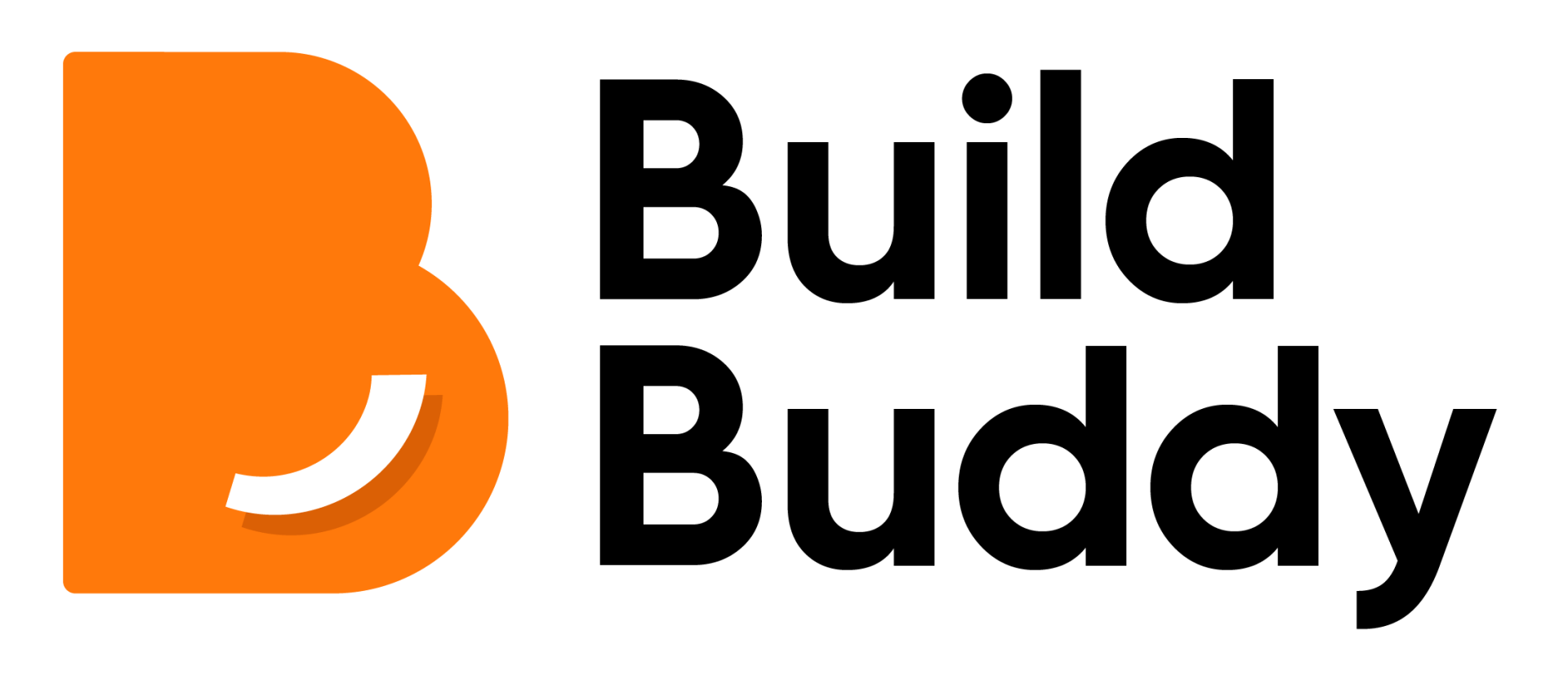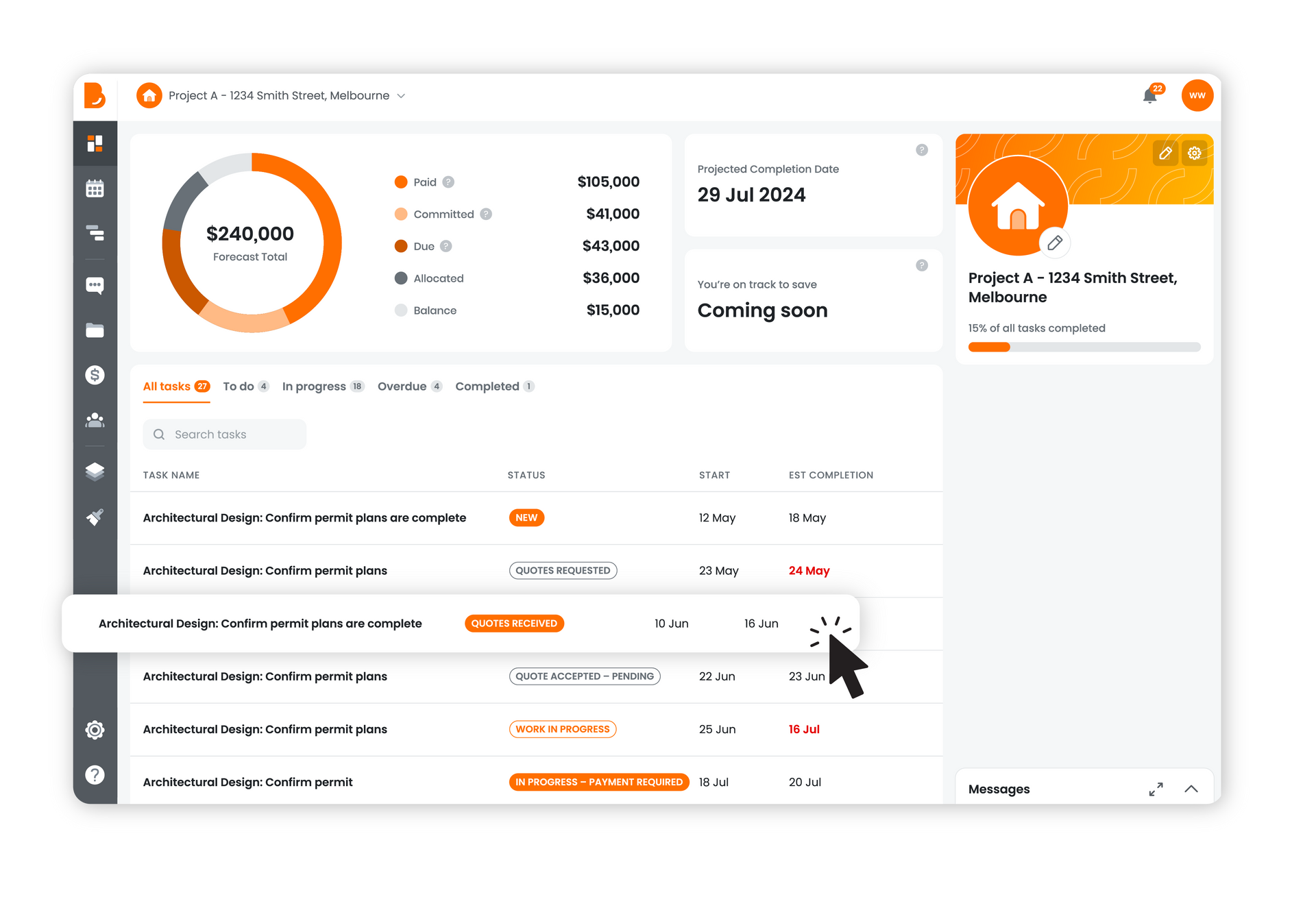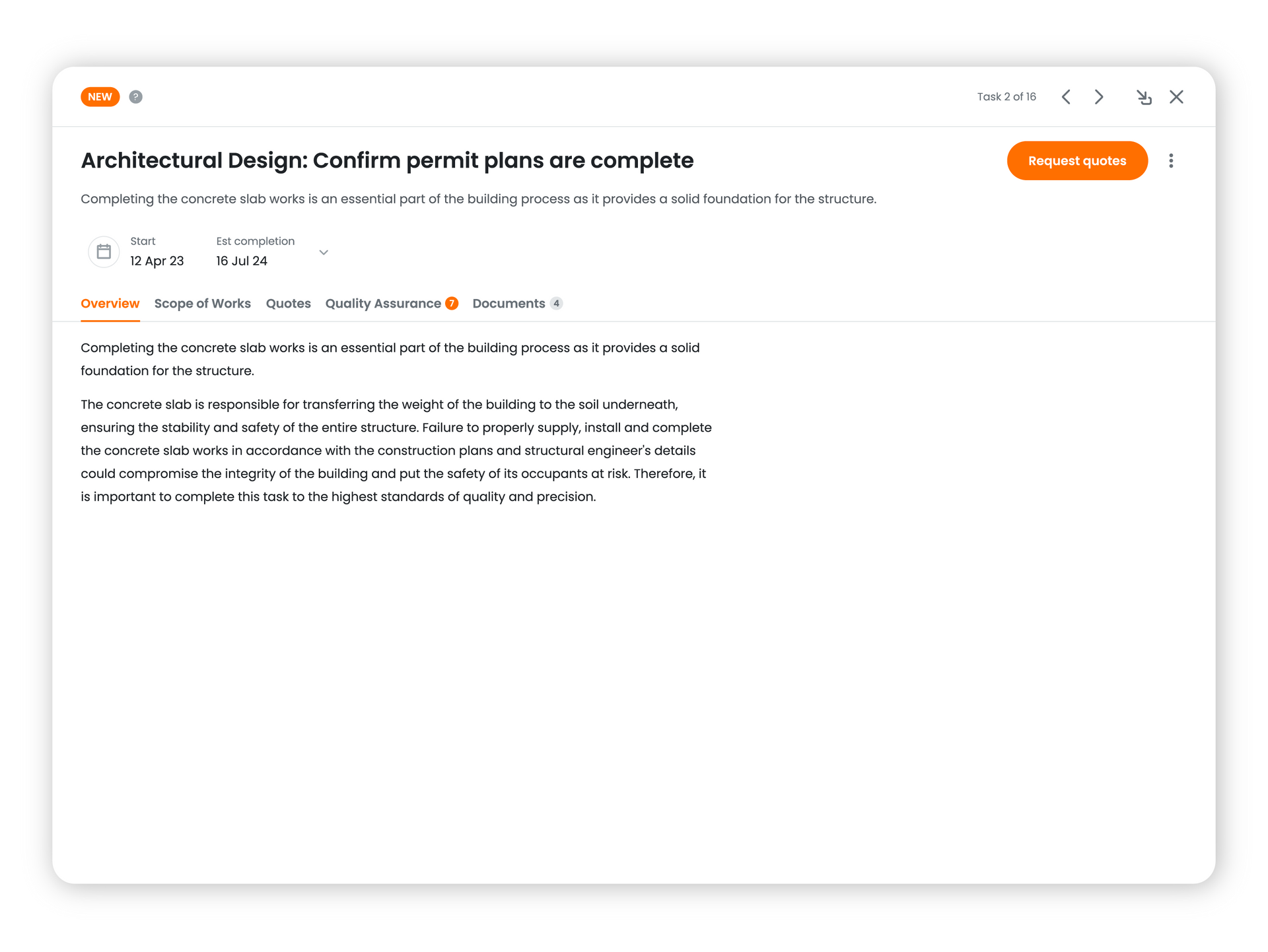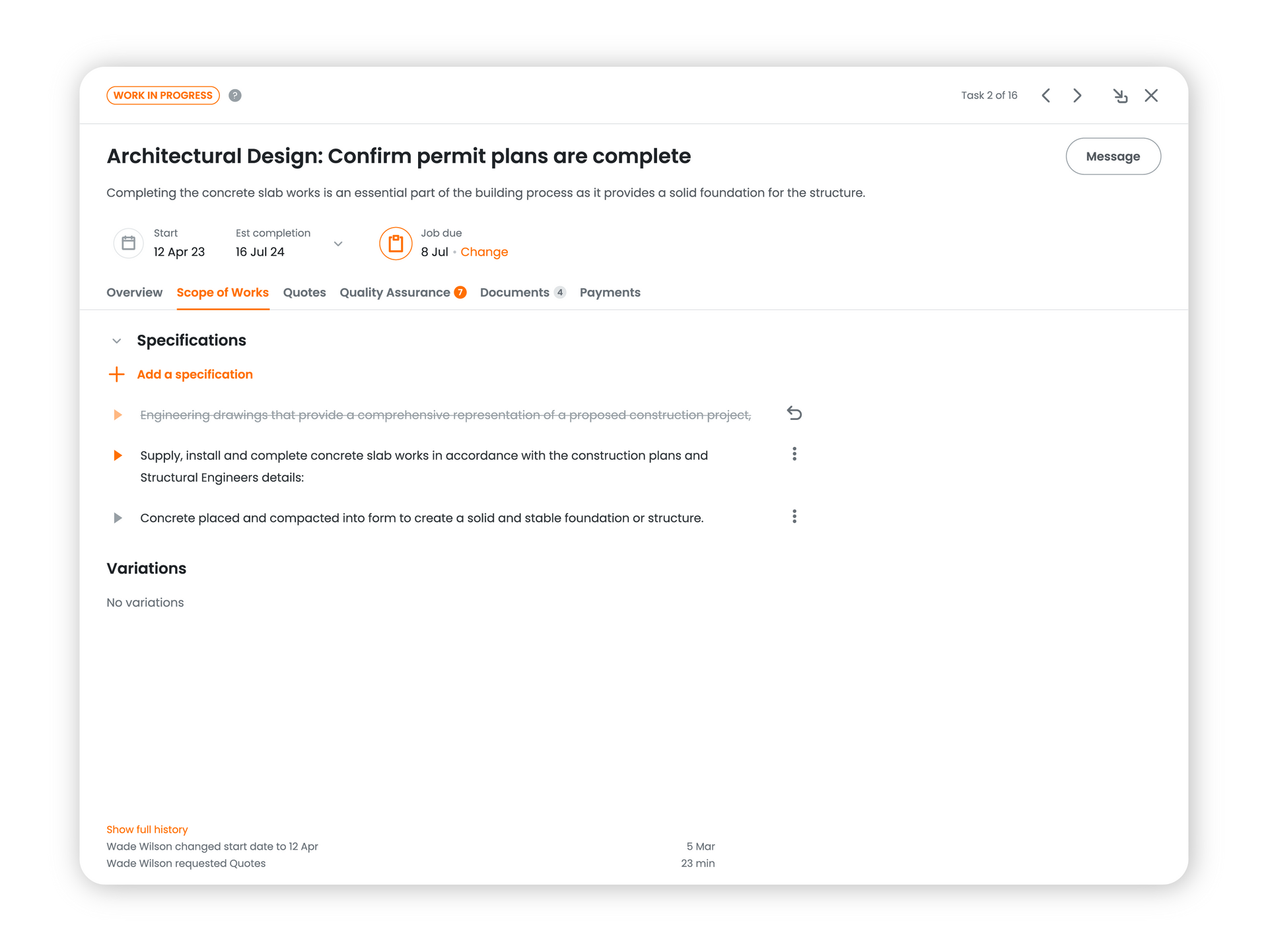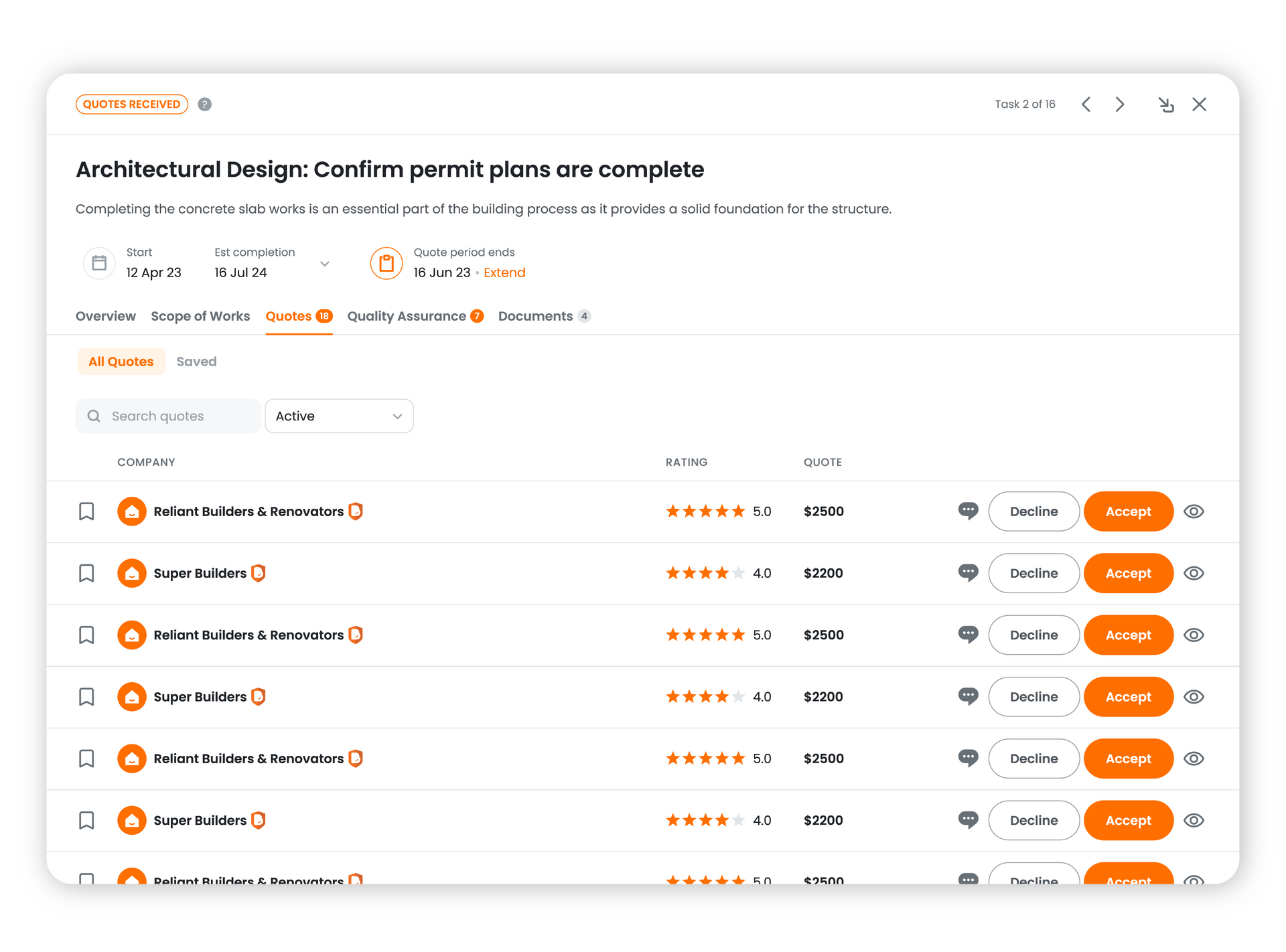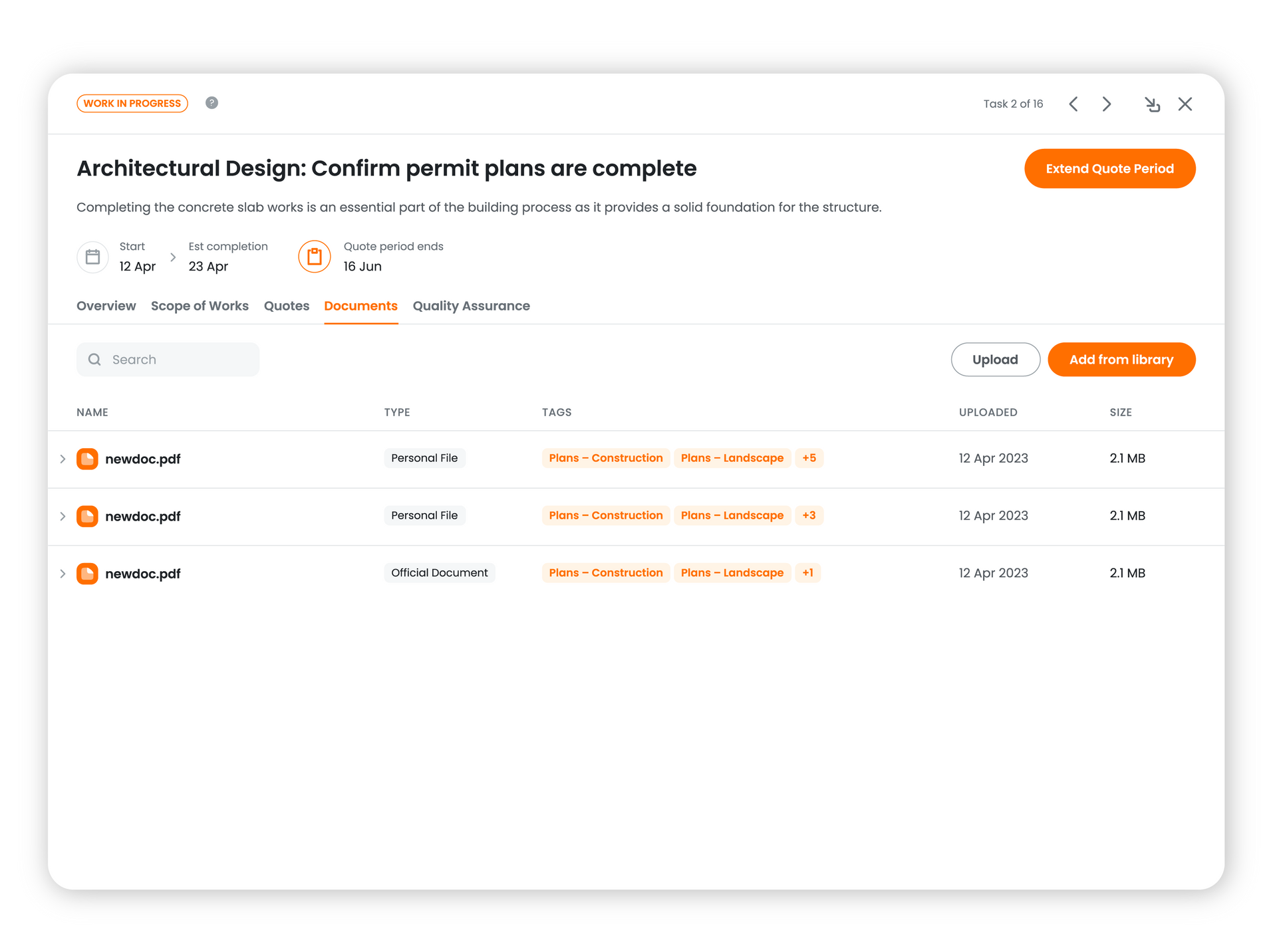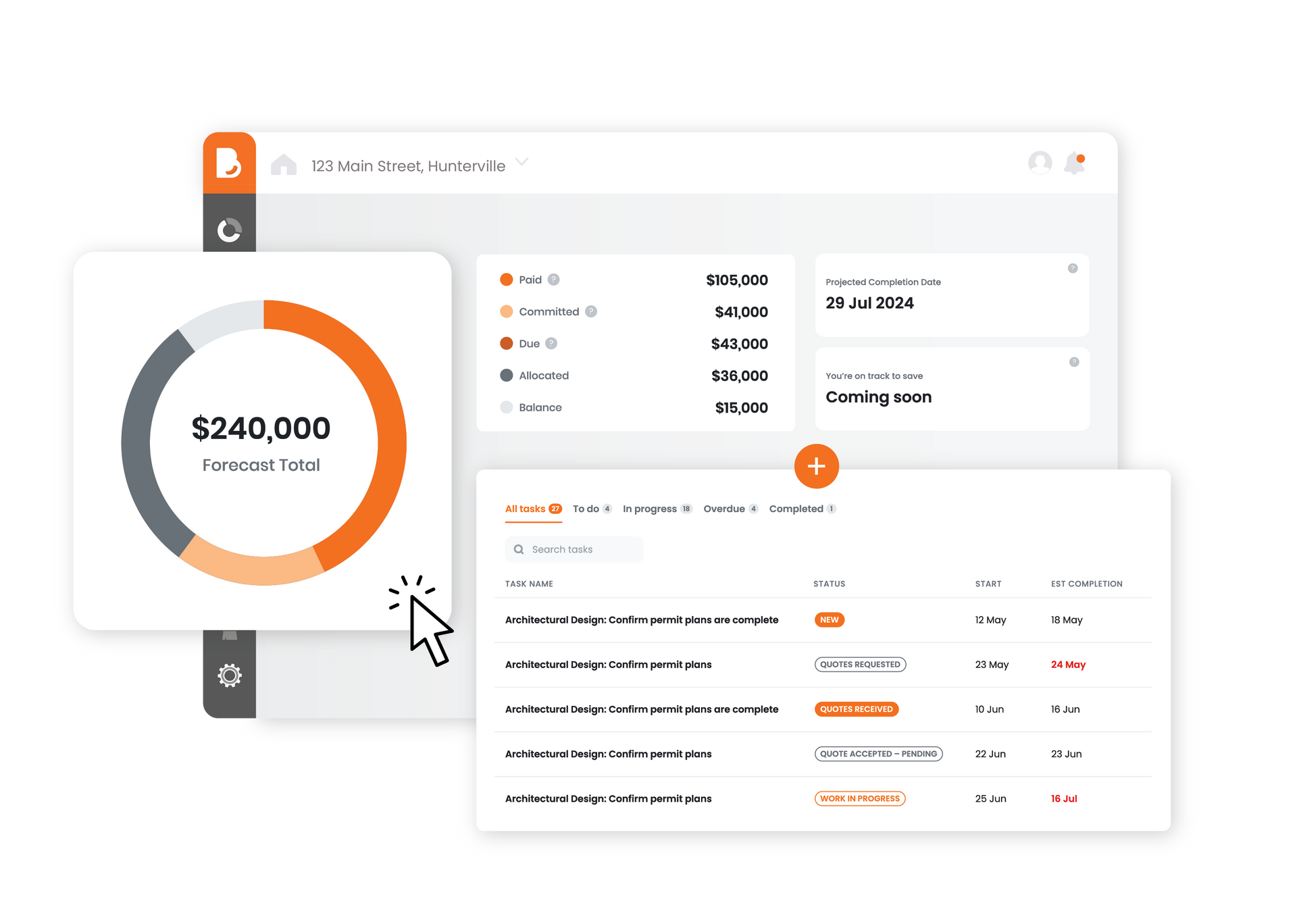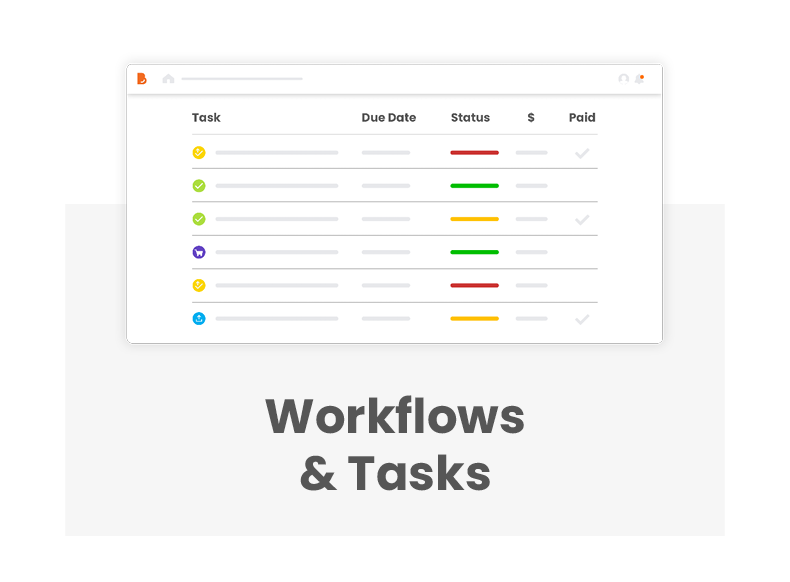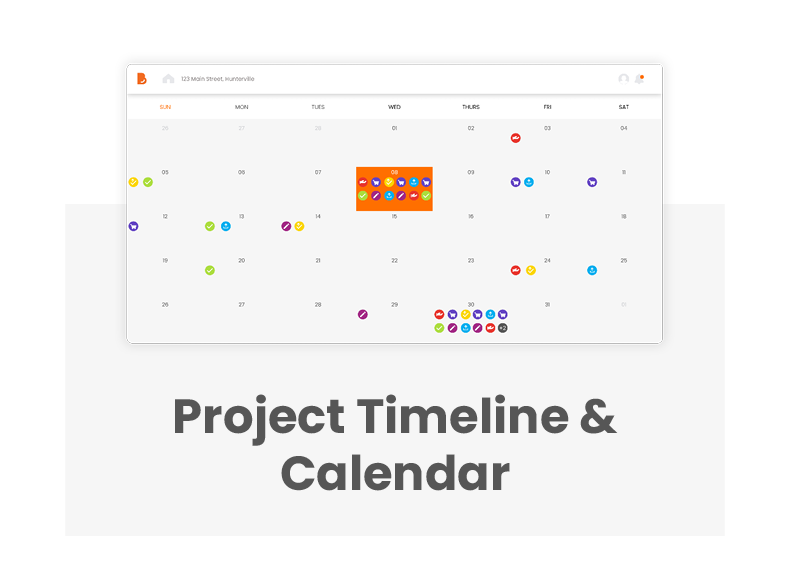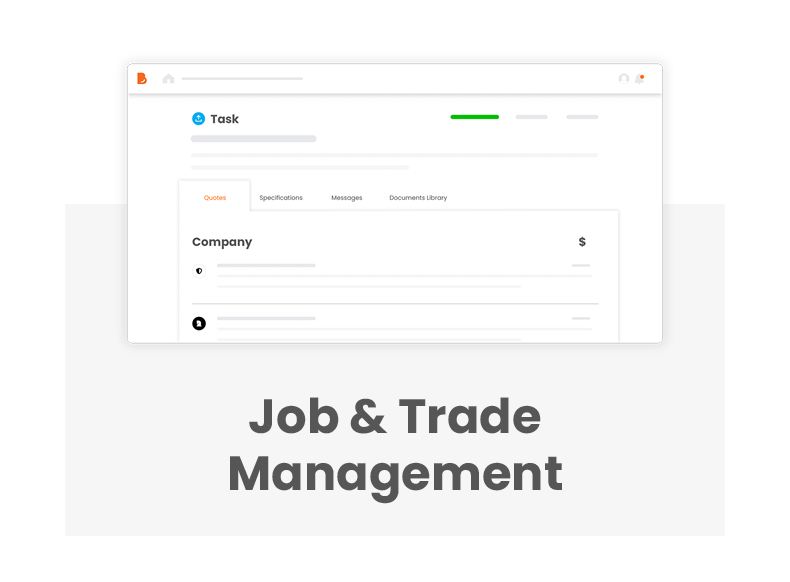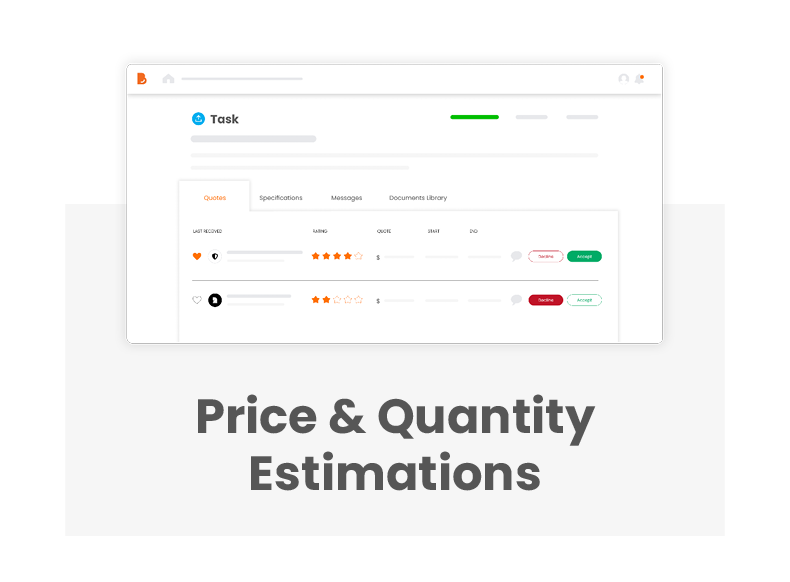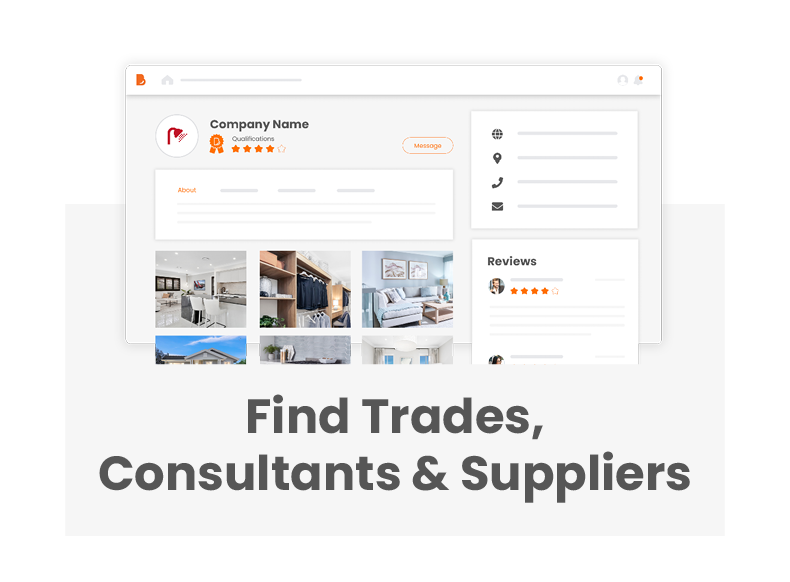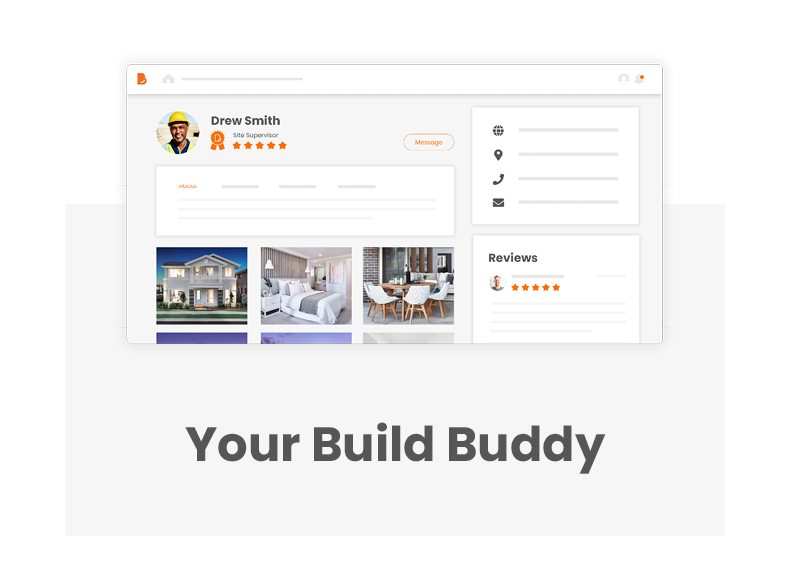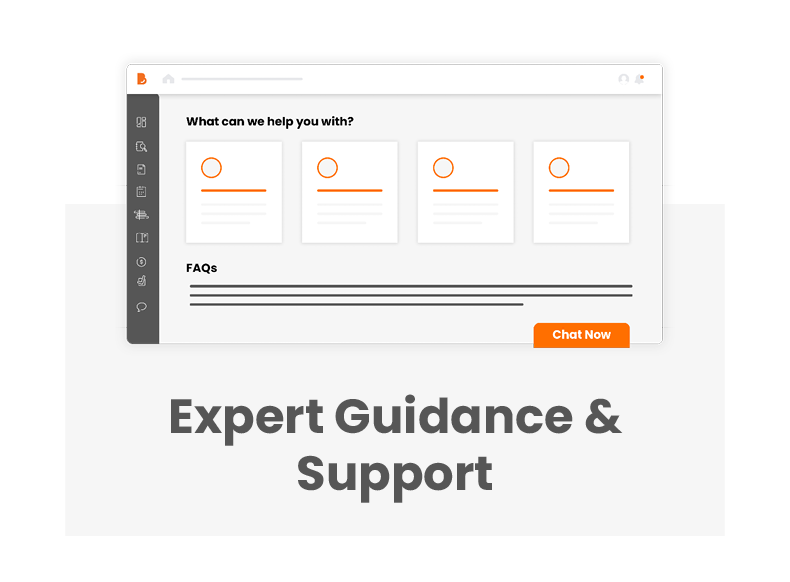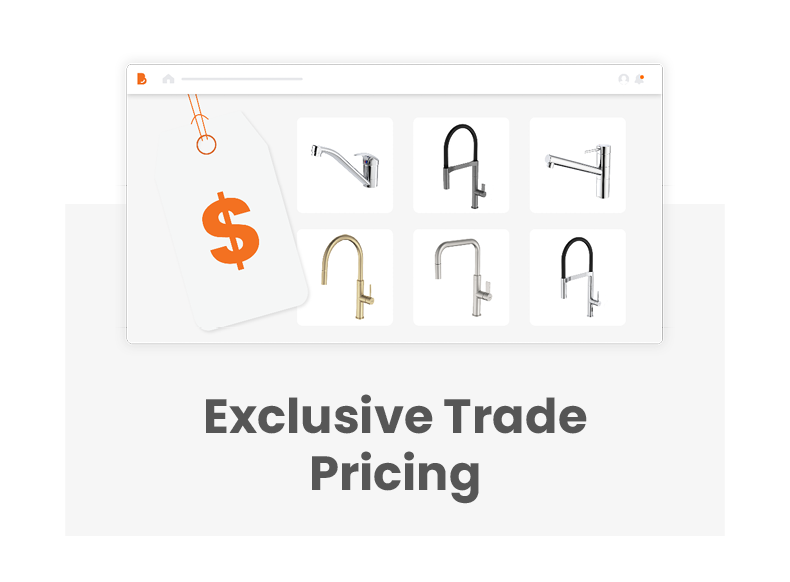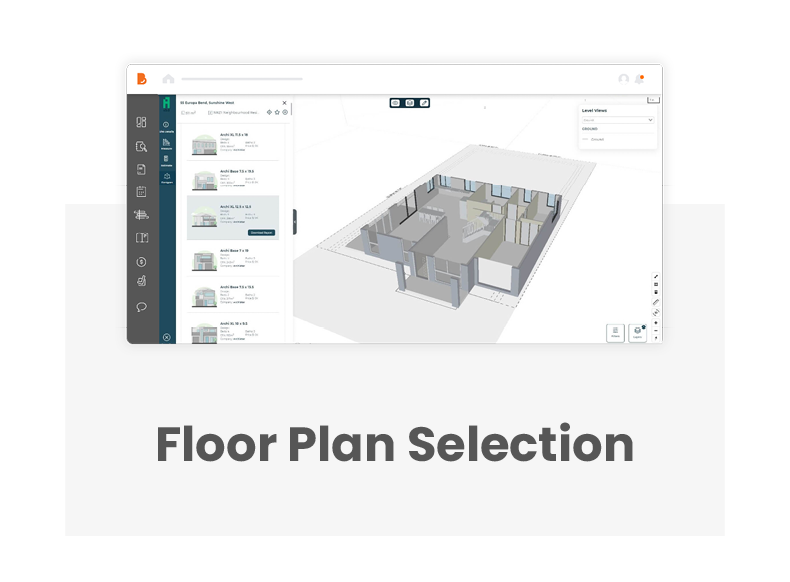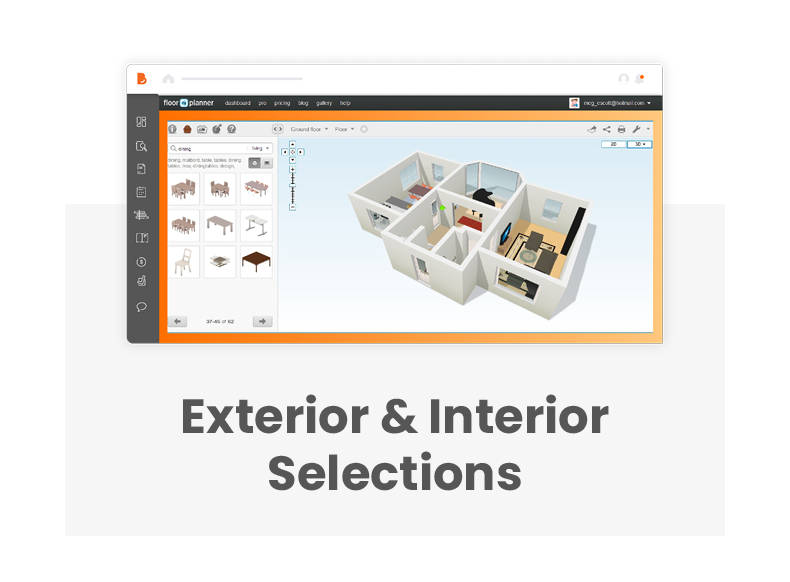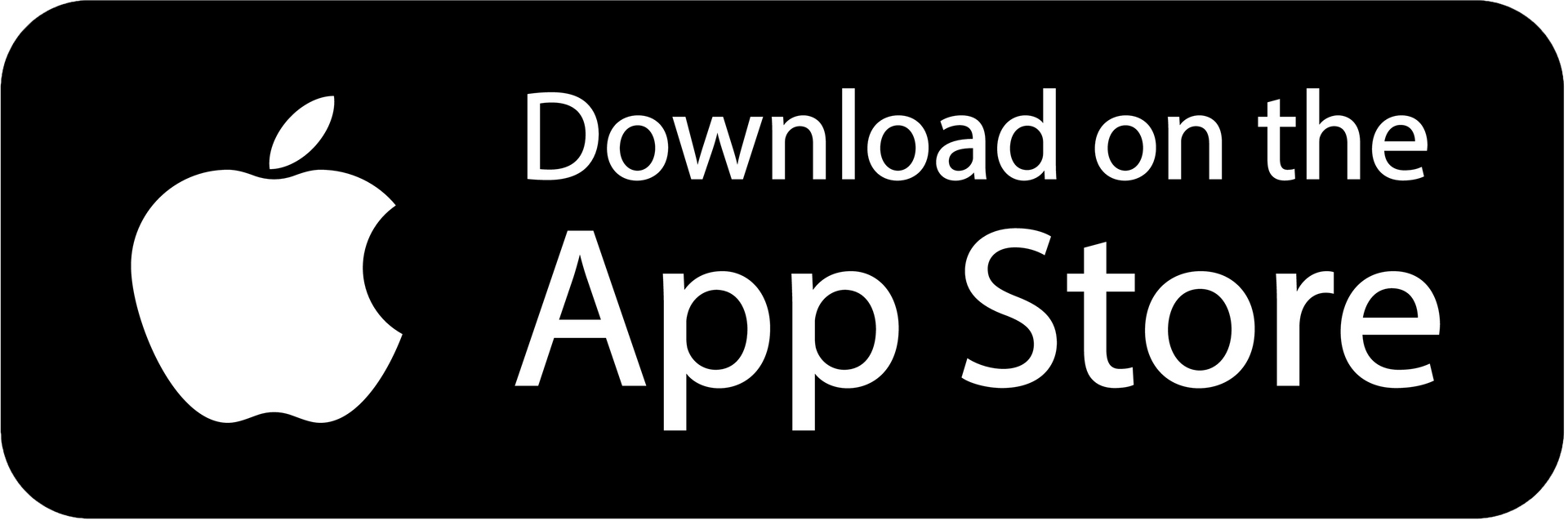HOW TO USE OUR PLATFORM
Let's Get Your Build Started!
At Build Buddy, you are 'Always in Control, Never Alone'. So, let's talk you through how we are help to help you through your build journey.
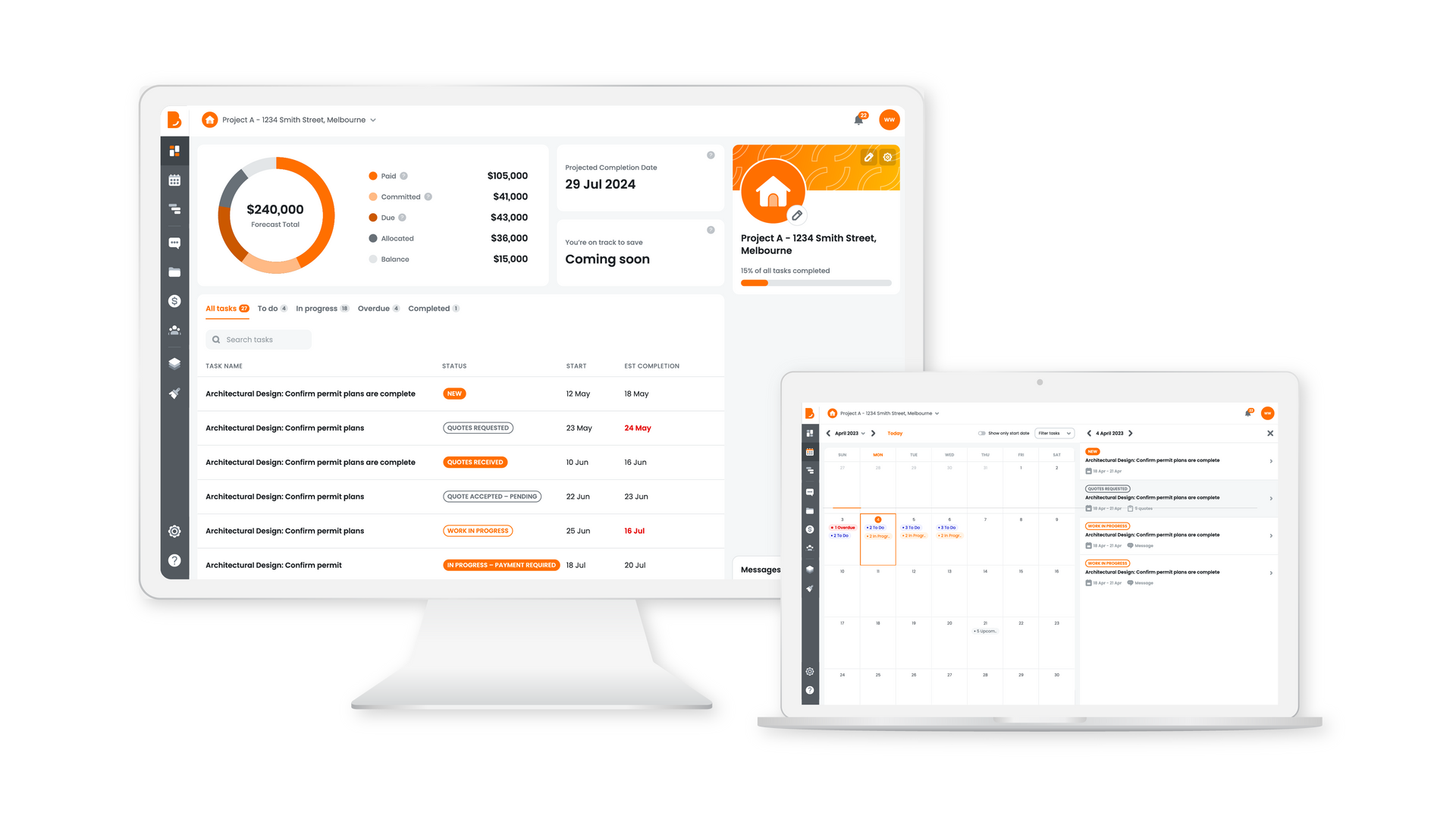
Your Tasks
We have generated your workflow based on the details provided upon sign-up. Tasks will automatically appear, as needed, to take you step-by-step through the entire building journey. These tasks have been broken down into bite-sized chunks to make them easy to understand and easy to action. Your 'tasks' section will guide you through your entire build journey by telling you:
- What you need to do
- When you need to do it
- How you will do it
- Who will do it
- the People who will do it
Each task contains information to ensure you know exactly what to do at every stage of your build. Your tasks are a crucial part of your builds progression as it keeps everything for each job in one place and statuses to help you know where you are along your journey. Once you complete a task, a new task will automatically generate. Your tasks will
always be available and easy to access, in a view that suits you.
Task View
Dashboard
The dashboard is your control centre. It has been created to be quick and easy to navigate and helps you manage your build from one convenient place.Your dashboard is equipped with tools to assist you throughout your journey. This includes:
- Overview of your active tasks: This will show you all your active tasks and flag anything that needs your attention
- Budget details: this will track the amount your have paid, the amount of money you have committed to spend and the amount due. It will also flag if you have gone over budget. The dashboard will also track how much money you are saving
- Estimated completion date: This will allow you to see when your build is expected to be completed. It will adjust throughout the project depending on your workflow
- Stage breakdown:
This will show you the amount of tasks involved in each stage. It will also display how far you have progressed through each stage, and how far you are from completing the build